Once you have the Databases Add-On enabled for an Agent, add the Exchange instance to the Policy. This will enable the Policy to use a special replication procedure to back up the Exchange database installed on the Agent machine.
Follow the instructions below in your CDP Enterprise or Advanced Edition to add and configure an Exchange instance on the Policy.
1. Select the "Exchange" tab in the Policy window. You can do this while creating a new Policy as shown below.
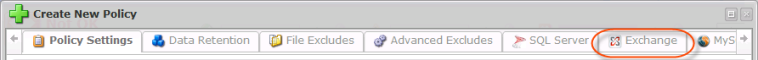
You can also select the "Exchange" tab in the "Edit Policy" window after the Policy has been saved, and even while it is running. See Editing Policies.
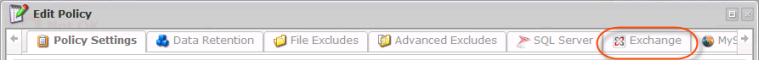
2. On the "Exchange" tab of the "Create New Policy"/"Edit Policy" window, define the following options:
- Backup All Exchange Instances - Enable this check-box to perform Exchange database replication.
- Verify Exchange - Indicates whether to perform a database consistency check. The following values are available in the drop-down list:
- Never Verify - Does not verify after backups. This option is selected by default. It is the recommended value for MS Exchange 2010.
- Always Verify - Verifies after every backup.
- After Every X Successful Backup - Verifies all backups after several backups complete successfully (the number of successful backups is specified in the "Verify Exchange Frequency" field).
- Verify Exchange Frequency - Specifies how often the verifications must be done.
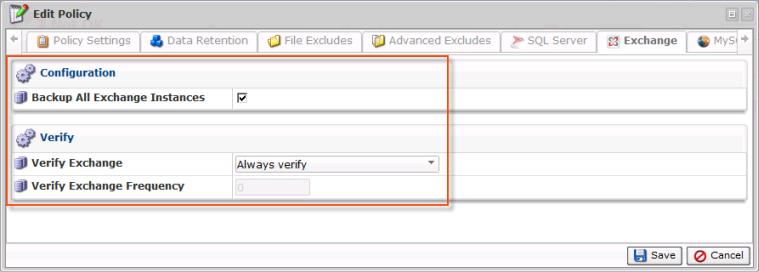
3. Click on the "Save" button for your changes to take effect.
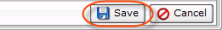
4. Once the Policy completes successfully, you will be able to restore your MS Exchange.
