Disabling a Device will prevent data on that Device from being replicated. Disabled Devices are excluded by Data Protection Policy. However, they still stay assigned to the Disk Safe.
Follow the instructions below to disable Device(s) assigned to a Disk Safe in CDP.
1. Access the "Devices" tab of the "Edit Disk Safe" window. For the detailed instructions see Accessing Devices.
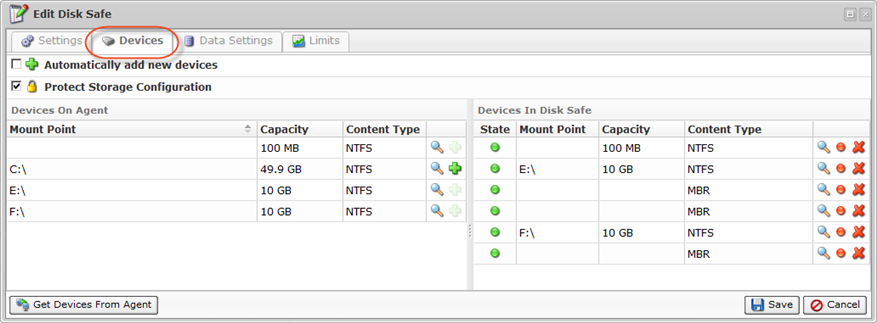
2. In the "Devices In Disk Safe" pane, click on the "Disable" icon for the Device you want to exclude from the replication.
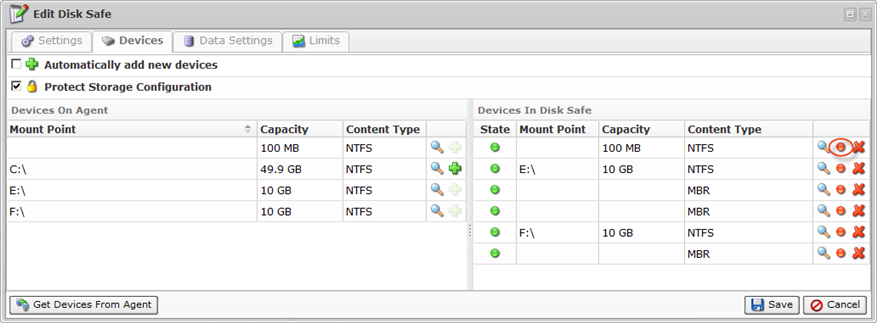
5. Confirm your request to disable the device by clicking on "Disable" in the displayed confirmation window.
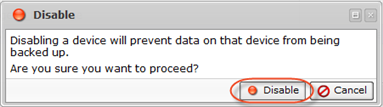
6. The Device now has the red icon in the "Enabled" column showing that this Device will not be replicated.
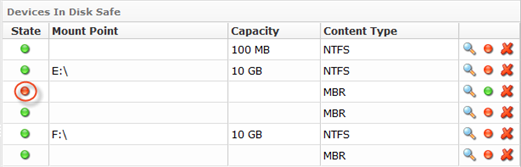
Labels:
