When restoring files or database to an alternate Agent, the receiving machine must have a CDP Agent installed, and be placed into the "Recovery Mode." In this mode data restore is performed by the executable binary only. Installation of kernel module is not required. Recovery mode is used mostly for Bare-Metal restore.
On a Linux machine, this is handled through editing the init script (which is a link to /usr/bin/buagentctl, by default.) On a Windows machine, this is accomplished using the options available inside the R1Soft Windows Agent service properties.
| Note When you boot from CD, the Agent launches in "Recovery Mode" automatically. See Booting Server From CD. |
Linux Installations
1. Start a remote SSH session or access a GUI terminal window (Konsole in KDE, Gnome Terminal in Gnome, etc.)
2. Use one of the following commands to stop the buagent service:
or
3. Create the empty file /usr/sbin/r1soft/.recovery-mode:touch /usr/sbin/r1soft/.recovery-mode
as shown:
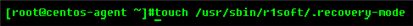
4. And last, save the /etc/init.d/buagent file, and restart the agent service.
or
This will successfully place the Linux R1Soft Agent into recovery mode.
See more information in Linux Agent CLI.
