In order to keep the CDP Agent secure, connections are only accepted from authorized CDP Servers. If you have previously allowed a CDP Server to connect to your CDP Agent and you do not want to allow future requests, you need to remove the Server Key for the CDP Server.
Follow the instructions below to delete the Server Public Key using the Windows CDP Agent Configuration Utility.
| Note After removing the Server Key, your Host becomes unavailable for the CDP Server. |
1. Run the Windows CDP Agent Configuration Utility.
Read more in Launching the Windows CDP Agent Configuration Utility.
2. The main window of the Windows CDP Agent Configuration Utility will open.
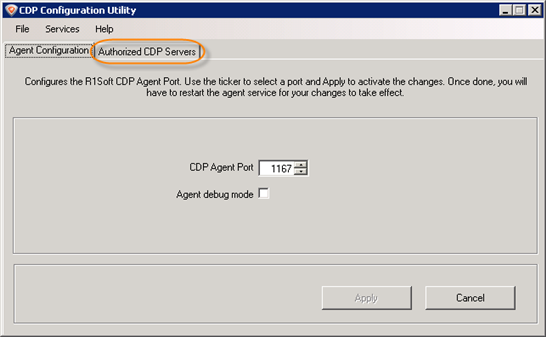
3. Select a key name in the "Installed Keys" area.
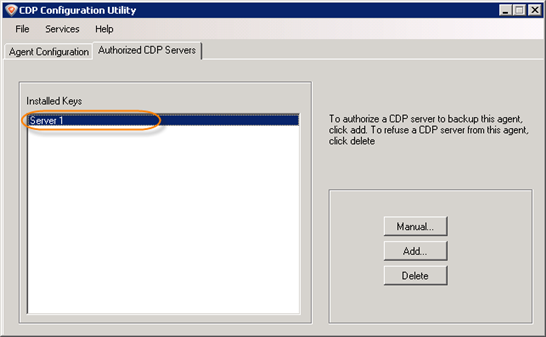
4. Click on the "Delete" button located on the bottom right.
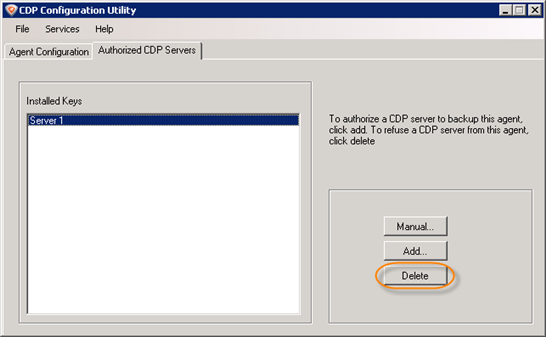
5. Your Server IP will be removed from the "Authorized CDP Servers" tab.
See also:
