When you create users in a Data Center Console, they are automatically "pushed down" to all Server Backup Managers connected to the Console, and you can then use these entries to log in to the Server Backup Managers. See Creating Data Center Console Users.
However, when you first log in to a backup manager as a Console user, the user does not have any permissions and will not be able to see any backup manager sections or statistics (unless you are a super-user).
Follow the instructions below to add permissions to a Console user.
| Note You can only add permissions to Power-Users. |
1. Log in to the backup manager as a super-user (admin).
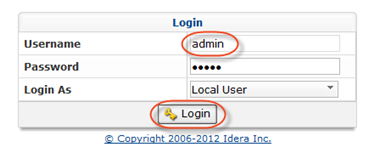
Notice that the login window now has a new drop-down menu that allows you to log in to the backup manager using the Console user credentials. However, in order to set permissions for Console users, you need to log in as a backup manager user. Select "Local Server Backup Manager User" from the menu.
2. In the Main menu, click Users.
3. The users created via Data Center Console are displayed in the backup manager's user list with a "Control User" note in brackets. Select the user to whom you want to assign permissions and click "Edit."
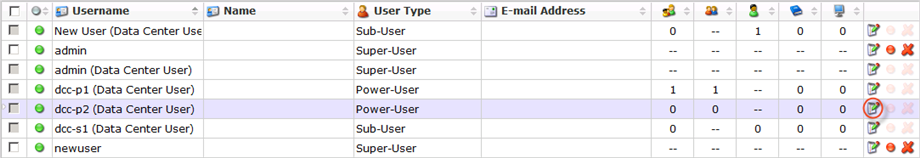
4. The "Edit User" window will appear.
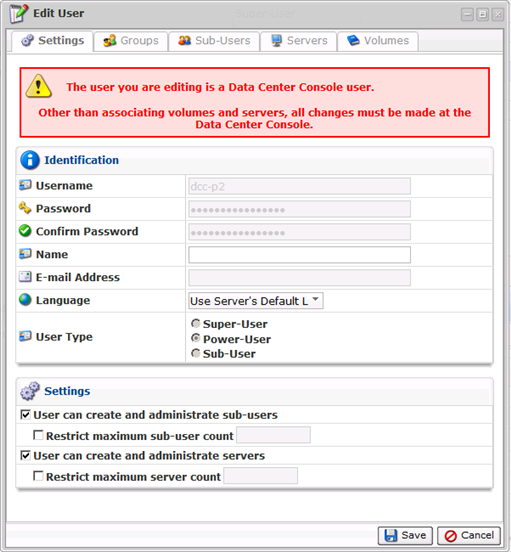
5. To set permissions for a user, you need to assign it to a Server. In the "Servers" tab, select the Server from the drop-down menu and click "Add."
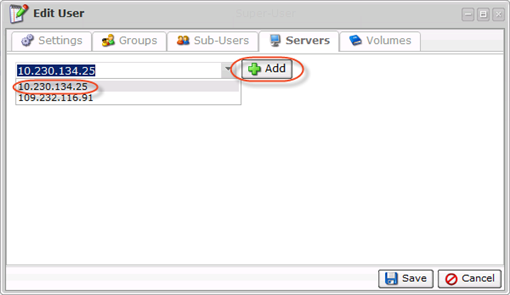
6. Now you can select permissions. Check the box next to the type of permission you want to assign.
 |
Allows you to edit the Server's settings. |
 |
Allows you to browse the Server's Recovery Points (read only). |
 |
Allows you to manipulate disk safes for the Server. |
 |
Allows you to manipulate Policies for the Server. |
 |
Allows you to view the Server's tasks in the Task History Console. |
 |
Allows you to restore files from the Server's Recovery Points. |
| |
Can edit Server's users. |
7. Click "Save."
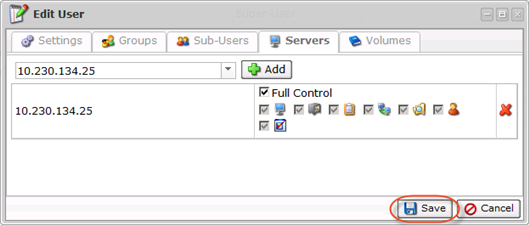
8. Now you can log in to the backup manager using the Console user's credentials.
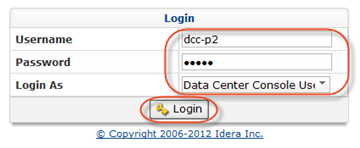
9. You will see the backup manager sections and statistics according to the defined permissions.
