A Server Backup Manager administrator can enable hosting control panels using the user interface.
| Note In cases when the Hosting Control Panels feature is disabled, the Control Panels tab while creating or editing policies is absent. |
| Tip You can enable or disable the control panel feature for the volume ("Limits" tab of Volume properties window). Read more in Create volumes. |
| Note The "Hosting Control Panels" feature is enabled by default. Follow the instructions below in cases when this feature was disabled. |
Follow the instructions below to enable hosting control panels.
1. In the Main menu, click Configuration.
2. In the Configuration menu, click Product Features. Server Backup Manager displays the Product Features window as shown in the following image.
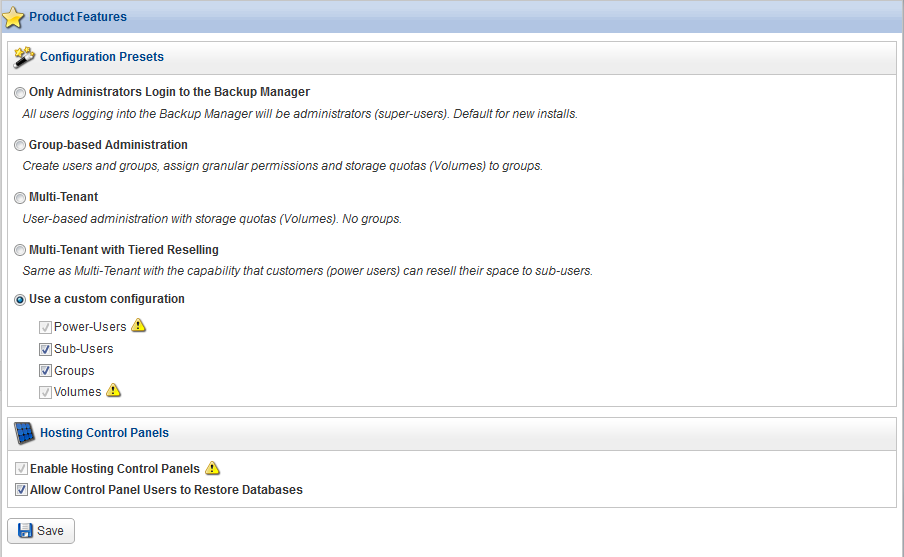
3. Check Enable Hosting Control Panels box to enable the Hosting Control Panels Add-on.
4. Click Save for your changes to take effect.
Labels:
None
