A device is host data storage eligible for replication. You can assign one or more host devices to one disk safe. Each recovery point contains information about changes on all of the enabled devices assigned to the disk safe. The following image helps illustrate this process.
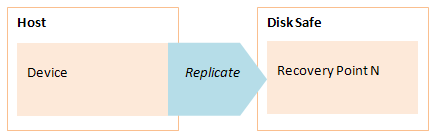
For example, a Windows host can have the following devices and you can select all or some of them for back up:
- Disk C:
- Disk D:
While a Linux host device example is:
- /dev/sda1
Devices include the following properties. For more information about these properties, see Access devices.
- State
- Mount Point
- Last Device Path, Device Path
- Content Type
- Content Id
- Size
- Block Size
- Total Blocks
- Allocated Blocks
- Initial Replica Completed
- Last Completed Synch
- Last Synch Type
The following actions are available to the devices within Server Backup Manager:
- Add
- Access
- Disable
- Remove
Section Content
- Access devices — Instructions on how to access and use the Devices window in Server Backup Manager.
- Add devices — Instructions on how to add server devices to the disk safe in Server Backup Manager.
- Disable devices — Instructions on how to disable devices assigned to a disk safe in Server Backup Manager.
- Remove devices — Instructions on how to remove devices assigned to a disk safe in Server Backup Manager.
Labels:
None
