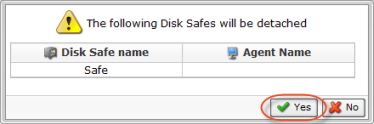Removing a Volume will delete the Volume configuration from this Server Backup. All backed up data will remain on the disk and the Volume folder is kept.
Removing a Volume is useful when you need to transfer it between servers. After being removed on one Backup Manager it can be imported on another. See Import existing volumes.
Follow the instructions below to remove a Volume in Server Backup.
1. Click "Volumes" in the Main Menu to access the "Volumes" page.
2. In the right top area, find a Volume and click "Remove" icon for this Volume in the "Actions" column.
![]()
| Tip To find a Volume, you can use the Basic and Advanced List Filters. See Customize the Volumes list. |
3. Confirm your request to remove the Volume by clicking on "Remove" in the displayed confirmation window.
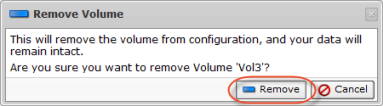
| Notice In cases your volume has any Disk Safes inside, the following warning will appear. Click "OK" to continue.
|
4. Click the "OK" button. The Volume will disappear from the "Volumes" list.
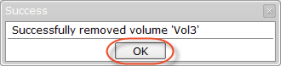
Labels:
None