| Available space in the volume Before you begin the recovery process, ensure that you have enough free disk space on the volume to accommodate the disk safe that will be retrieved from the archive. |
Follow these steps to retrieve a recovery point from the FTP server or Amazon Glacier Archive in which it is stored:
- Click on Protected Machines in the SBM main menu.
- On the Protected Machines page, locate the appropriate machine, expand the Actions drop-down menu, and select Open Recovery Points in the menu.
- In the corresponding Recovery Points row, expand the Actions drop-down menu and select Retrieve a copy.
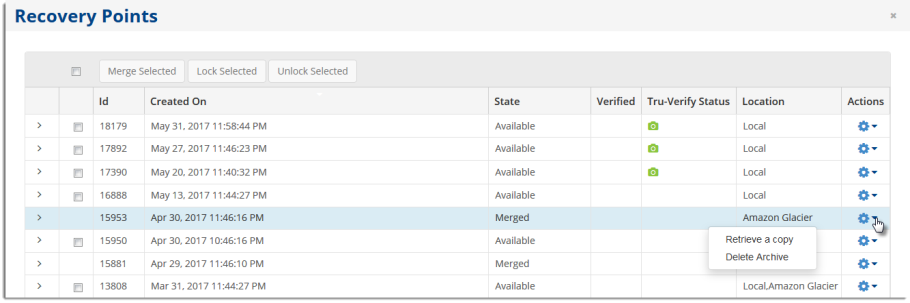
- Select the check box for I acknowledge that I may incur additional costs from my cloud storage provider to retrieve this recovery point..
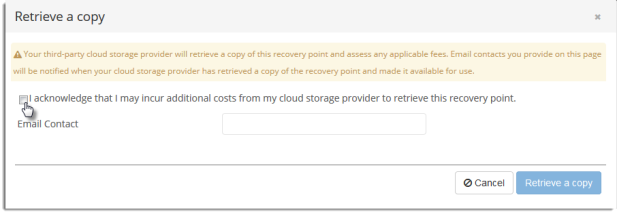
- Click the Retrieve a copy button. Retrieval from the third-party archive location will begin. Retrieval times will vary according to the size of the disk safe and available bandwidth.
Labels:
None
