Disabling a device prevents data on that device from being replicated. Disabled devices are excluded by the data protection policy. However, they still stay assigned to the disk safe.
Use the following steps to disable one or more devices assigned to a disk safe in the Backup Manager.
To disable a device:
- Open the Devices tab of the Edit Disk Safe window. If you are unsure of how to access this tab, see Access devices.
- In the Devices In Disk Safe pane, click the Disable icon for the device you want to exclude from the replication as shown in the following image.
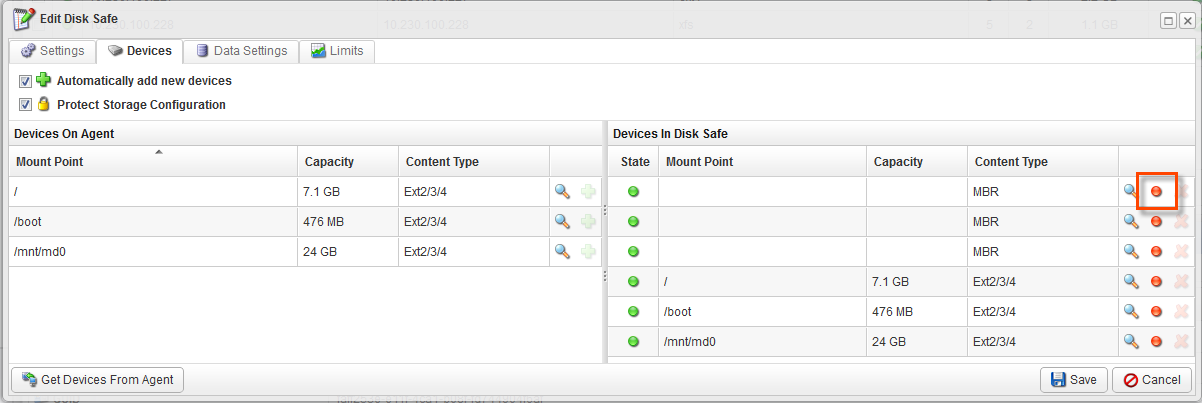
Server Backup Manager displays a confirmation message to verify that you want to disable the selected device. - Click Disable in the Disable dialog box. SBM now displays the device with a red icon in the Enabled column showing that the system does not replicate this device.
Labels:
None
