Server Backup Manager generates reports automatically according to the schedule specified in the report properties. SBM then sends the report to the specified users, groups, or email addresses based on the settings.
You can manually run a report regardless of the schedule. Reports that include the on-demand option instead of the schedule do not run automatically.
To manually run a report:
- In the Main Menu, click Reports. The Reports screen displays.
- In the Reports list, find the report you want to run, click the corresponding Actions icon and select Run Now.
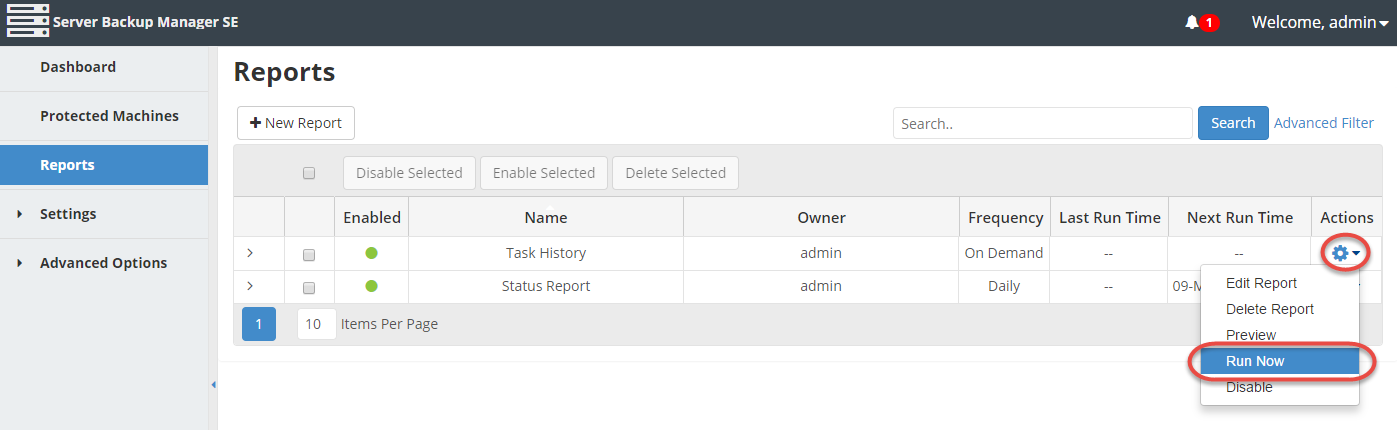
SBM runs the report, and then displays a confirmation message when the report is complete. - Click OK to close the confirmation dialog box. The report is then emailed to the designated recipients.
Labels:
None
