3 Stages of CDP 3 Replication
CDP 3 Replication Has 3 Stages it must complete to perform a replication of a servers file system. For example if you are replicating your D:\ volume on a Windows 2008 server CDP 3 will perform 3 steps to complete the replication.
3 Stages of CDP 3 Replication
- Snapshot the Disk or Volume - Create a point-in-time online snapshot of the servers file system for a consistent open file backup. On Windows this is performed using Microsoft Volume Shadow Copy Service. On Linux this is done using a proprietary Linux kernel module called hot copy.
- Exclude Files / Folders - If you choose to exclude files or folders from the replication the CDP Agent must perform a step to find all the files you do not want to be included in the replication. If you exclude files by pattern (e.g. ".log") this process will take longer as each file name must be examined against the pattern (e.g. ".log"). If you select to exclude an entire folder this will take less time than an exclude by pattern. The more files in the folder you are excluding the longer it takes. CDP 3 will give you a progress indicator showing you how much time has elapsed excluding files/folders.
- Copy Deltas or Perform Initial Replication - This is the step that typically takes the longest of the 3 stages and copies the required block-level differences to the Disk Safe from your last replication to create a new recovery point. This step will be given a more descriptive name depending on what type of replication is performed.
3 Types of CDP 3 Replication
- Initial Replica - This is done only once for each new device you replicate to a Disk Safe. During the initial replica all required blocks from the disk are replicated to your first recovery point in the Disk Safe (excluding blocks belonging to excluded files/folders). This process typically takes a long time and will take longer the more disk usage you have on your device. For example if you start replication on your D:\ volume to a new Disk Safe "My Disk Safe". There will be only one initial replica performed on D:\ to add it to the Disk Safe. Form then on only deltas or changes between replications will be copied and stored in the Disk Safe. To learn more about this process read: Virtual Full Backups
- CDP Replication - During a CDP Replication the CDP Agent installed on the computer you are protecting data on has tracked what block-level deltas have changed on the target replication device since your last replication. This process usually only lasts minutes and only takes as long as reading the block-level deltas or differences from disk. To learn more about this process see Computing Deltas
- Full Block Scan - Sometimes the CDP Agent must perform a full block scan type replication of the device. This happens under certain conditions and is required to get the asynchronous CDP replication back in sync. To do this every allocated block in the file system must be read from disk and its MD5 check sum computed and compared to the checksum in the last completed recovery point. This process takes much longer than a CDP Replication and deltas are sent to the Disk Safe as they are found while scanning the Disk. This means its very normal for network throughput to be very minimal during this process. Additionally throughput may normally burst up and down during this process as the CDP Agent finds sections of the disk that have changed and need to be replicated.
3 Replication Stages Screen Shot - Initial Replica
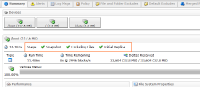
3 Replication Stages Screen Shot - CDP Replica

3 Replication Stages Screen Shot - Full Block Scan

What Triggers a Full Block Scan
Rebooting the Computer where the CDP Agent is installed
Upgrading the CDP Agent
Restarting the CDP Agent Windows Background Service or Linux Daemon
The computer where the CDP Agent is installed crashes
Labels:
None
