Issue
In Server Backup Manager 6.2.1, you can access the Task History for a specific protected machine directly from the Protected Machines page by clicking the Actions icon for a machine and selecting Task History. You can also view a list of the most recently completed tasks on the Dashboard in the Activity column on the right side of the page.
However, some customers are looking for a way to access their entire Task History like they could in previous versions of SBM.
Workaround
You can access the full Task History page by manually adding /TaskHistory to the Backup Manager address in the browser address bar. (Example: http://10.61.200.31/TaskHistory) Note that this address is case sensitive. 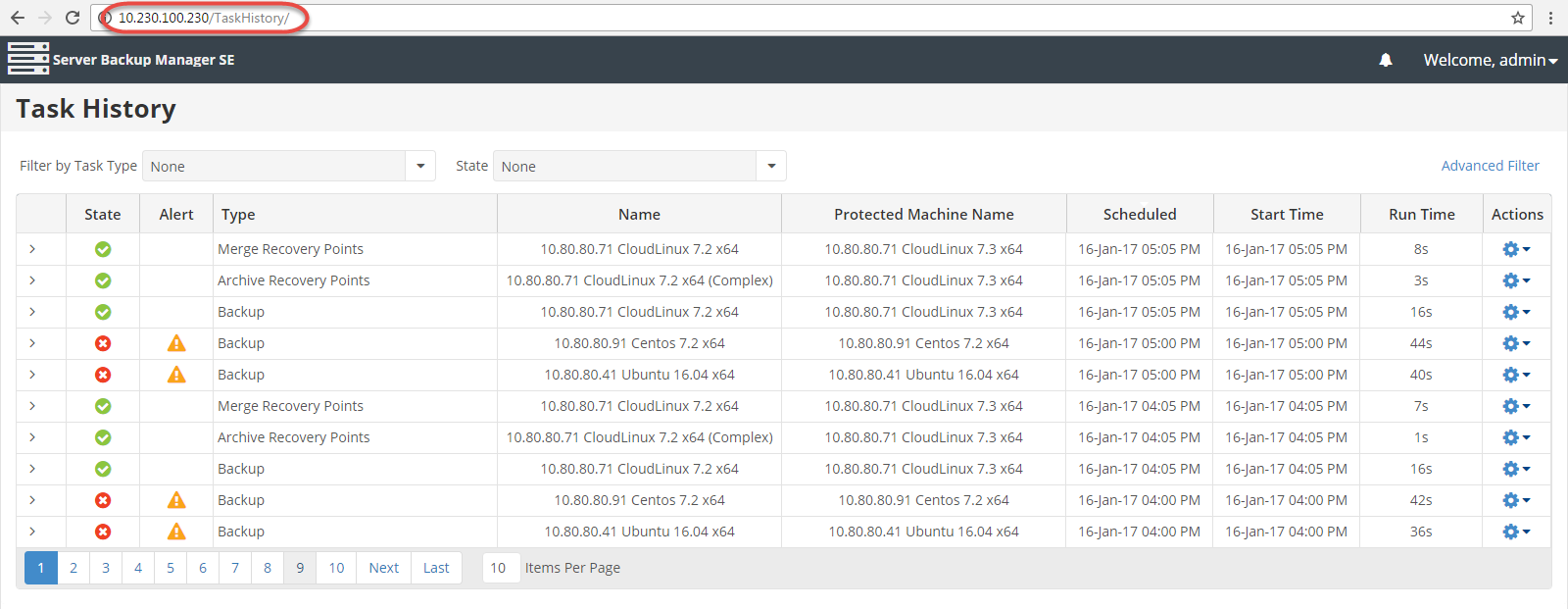
A direct link to the Task History page is scheduled to be added to the Main Menu in the next release of Server Backup Manager.
