Symptom
By default, when enabling Control Panel integration, the CDP Agent will grant access to all Control Panel users. Many people have been asking how they can limit access to only certain users (i.e. paying customers). The solution listed below will limit access to backup for only specified users.
Resolution
1. The first thing you need to do is to create a text file with valid control panel user accounts that you want to grant access. You can name this file /etc/r1user:
2. Next, you need to edit the appropriate authentication script located in /usr/sbin/r1soft/lib/controlpanel (authentication scripts end with auth.pl):
3. Next, create an array and load the text file (/etc/r1user) you just created into the array:
Code:
4. Next, you need to create a variable which reflects the r1users privilege to access backups ($r1user_ref) and use a 'foreach' loop to check whether the $user is in the array.
Code:
5. If the $user account is in the @userdb array, then $r1user_ref is set to "1."
The last thing is to put all this code together and insert it into the appropriate place of the authentication script. For pleask-auth.pl the changes should look like this:
Before:
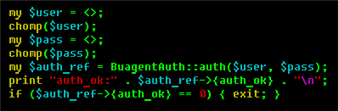
After:
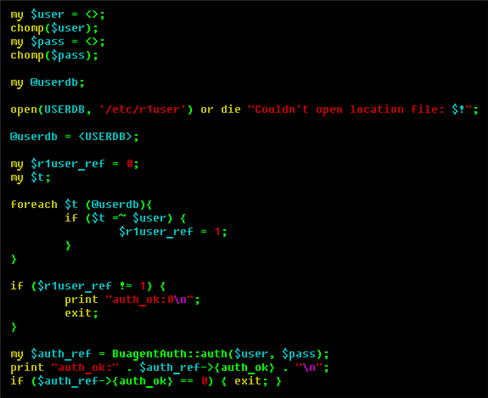
If the user account is in /etc/r1user, the specified user will have access to their backups. If not, they will be denied access to CDP Web Interface.
Related Articles
| Page: Limiting Control Panel User Access (Knowledge Base) Labels: control_panel_3, agent_3 |
| Page: Limiting Control Panel User Access (Knowledge Base) Labels: control_panel_3, agent_3 |
| Page: Error - AGENT Unable to Set Default Name Check Option (Knowledge Base) Labels: randmmap_3, troubleshoot_3, agent_3 |
| Page: Error - Could Not Start Snapshot (Knowledge Base) Labels: troubleshoot_3, agent_3 |
| Page: Using Two Policies per Agent (Knowledge Base) Labels: disk_safe_3, policy_3, agent_3, troubleshoot_3, volumes_3 |
