Managing VHD Volumes
You can use the R1Soft Hyper-V VHD Explorer to manage the Volumes within the attached VHDs.
To access Volumes, follow the instructions below.
1. Launch the R1Soft Hyper-V VHD Explorer.
2. Select an attached VHD in the "Attached VHDs" pane.
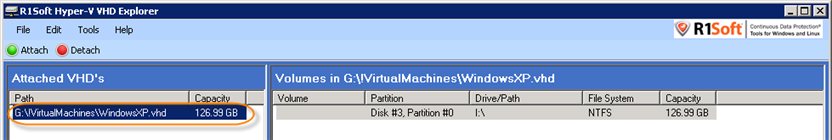
In the right "Volumes in..." pane, you can see the following data about existing Volumes on the selected VHD:
- Volume
- Partition
- Drive/Path
- File System
- Capacity
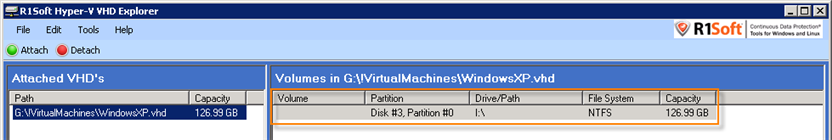

Tip
If the Volumes are not displayed, try to remove the Read-only attribute for the .vhd file.
You can perform the following operations with Volumes:
- Mount Volume - See Mounting VHD Volumes.
- Change Volume's Drive Letter - See Changing VHD Volume's Drive Letter.
- Unmount Volume - See Unmounting VHD Volumes.
- Explore - See Exploring VHD Volumes.
Labels:
