On the API Server Options screen, you can adjust the Server Backup Manager settings used for API Server HTTP and HTTPS connections. Follow the instructions below to configure the API Server options in the Backup Manager.
1. In the Main Menu, click Advanced Options and select API Server Options. The API Server Options screen displays, as shown in the following image.
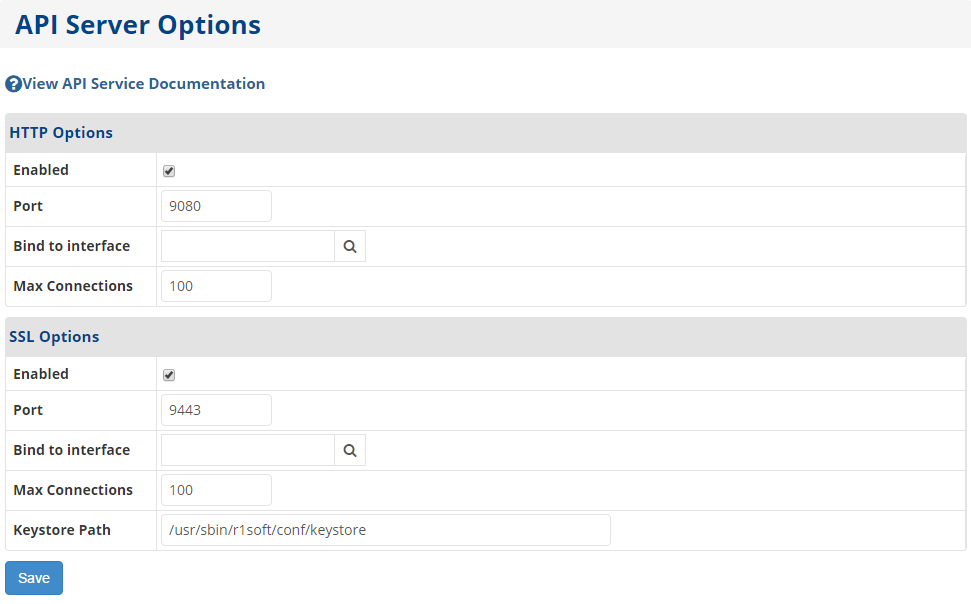
2. Define the HTTP options in the HTTP Options section.
- Select the Enabled check box to enable HTTP for the API Server.
- In the Port field, enter the port on which the API HTTP Server will listen. The default port is 9080.
- In the Max Connections field, enter the maximum simultaneous number of API connections via HTTP protocol. The default value in this field is 100.
3. Define the HTTPS/SSL options in the SSL Options section.
- Select the Enabled check box to enable the HTTPS connection for the API Server.
- In the Port field, enter the port on which the API HTTPS server will listen. The default port is 9443.
- In the Max Connections field, enter the maximum simultaneous number of API connections via HTTPS protocol. The default value in this field is 100.
- In the Keystore Path field, enter the full path to the file with the SSL key, such as /usr/sbin/r1soft/bin/../conf/keystore.
4. Click the Save button.
If the API server options were changed, the API server must be restarted. If changes were made, the Restart API Server window displays.
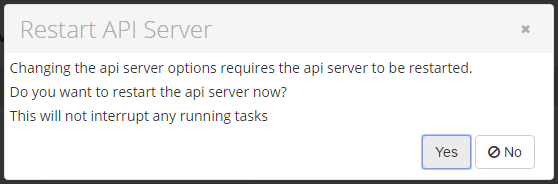
5. Click Yes to restart the Web Server. The window closes, and the API server is restarted.
| Notice Restarting the API server will not interrupt any running tasks. |
Notes
|
Labels:
None
