Deleting a Disk Safe will remove all recovery points and stored data for all devices associated with the Disk Safe. You can delete, open, closed, or attached Disk Safes.
1. In the Main menu, click Settings and then Disk Safes.
2. For the Disk Safe you want to delete, click the corresponding Actions icon and select Delete Disk Safe.
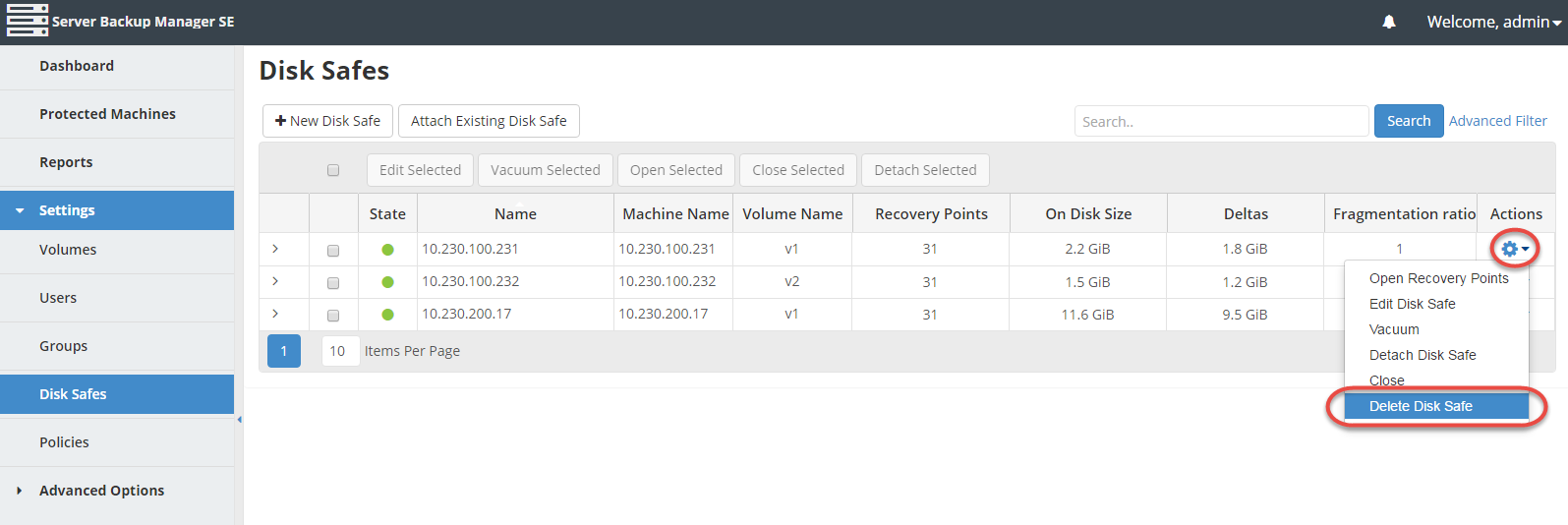
3. Confirm your request to delete the Disk Safe and all its data by clicking Delete in the displayed confirmation window.
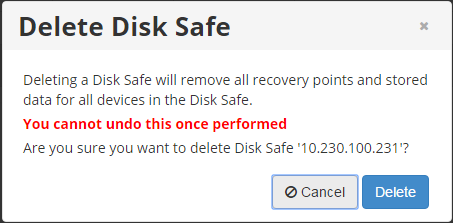
4. The Disk Safe is deleted and will disappear from the Disk Safes list.
You can also delete Disk Safes using the "Disk Safes" tab of the Server "Details" Pane. This screen provides the same functionality as the main "Disk Safes" screen. See more information in Access Protected Machines.
Labels:
None
