You can import an existing volume to Server Backup Manager. An existing volume means that it was previously removed, but not deleted. For more information about removing a volume, see Remove volumes.
To import a volume:
- In the Main Menu, click Settings and then select Volumes. The Volumes list displays.
- To begin importing a volume, click the Import Existing Volume button.
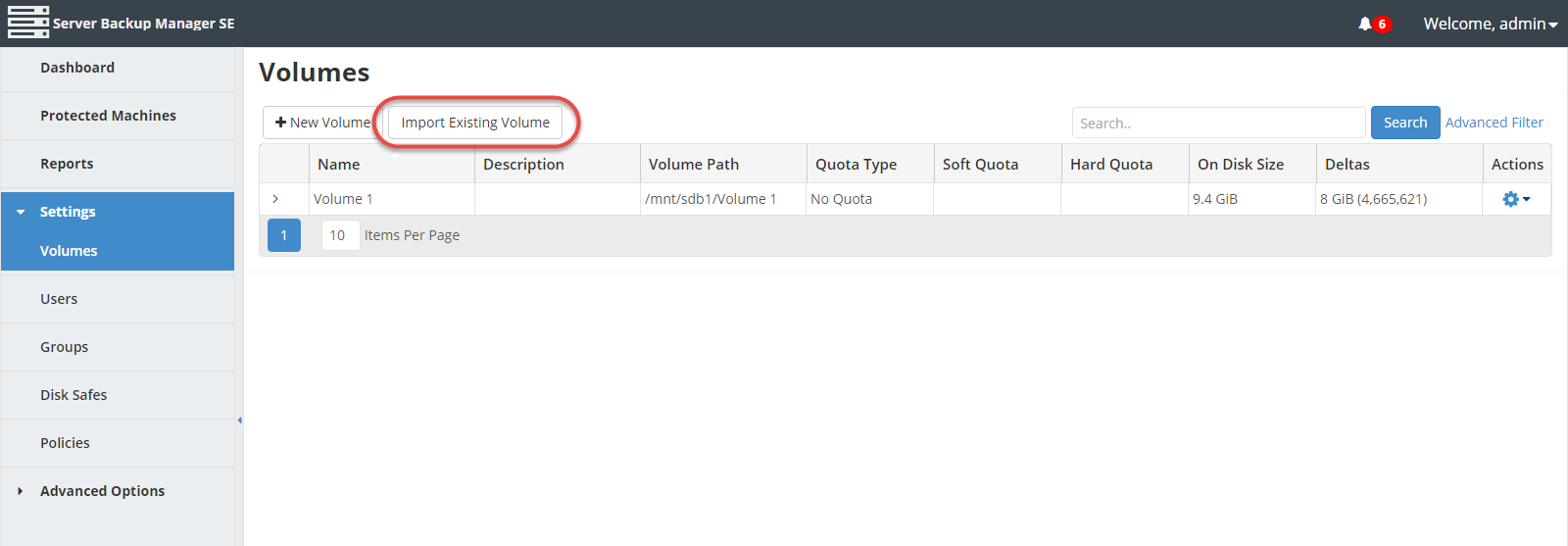
The Import Existing Volume window displays. - Enter the name of the volume you want to import in the Name field. Then, enter the location of the volume in the Volume Path field and click Import.
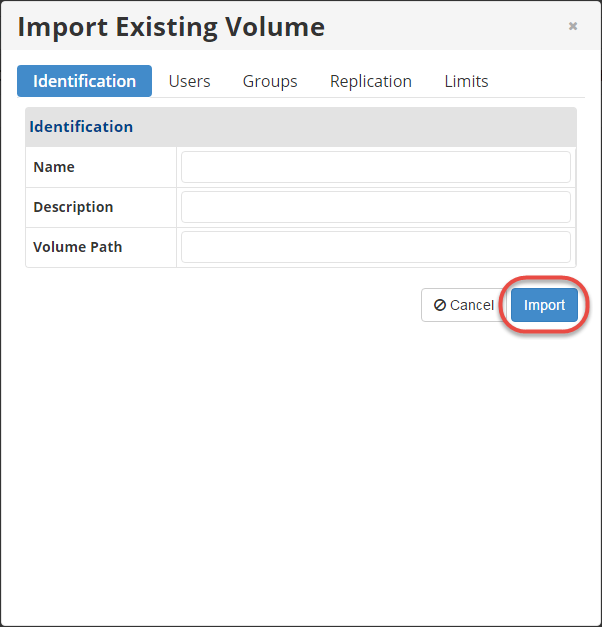
For more information about these properties, see Create volumes. - SBM imports the volume, and then displays a successful message. Click OK to close this message box. The new volume now appears in the Volumes list.
