In the Backup Manager, it is possible to return unused licenses to the pool.
To return an unused license:
1. In the Main Menu, click Advanced Options and select License Information. The License Information screen displays.
2. Click the Return Licenses button.
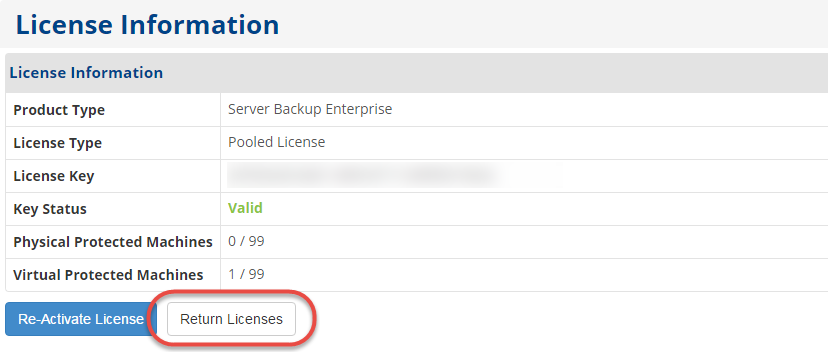
3. The Return Licenses window displays. In this window, you can choose to return all unused licenses or specific unused licenses.
Select the Auto Configure Licenses option to return all licenses that are currently unused. Select the Custom Configuration option to choose which licenses to return and enter the licenses in the corresponding fields. 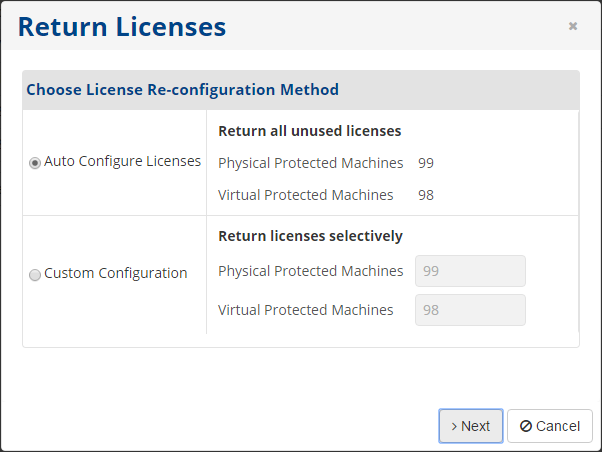
4. Click the Next button to continue.
5. Review the list of licenses you are about to return, and then click OK. The licenses are returned.
